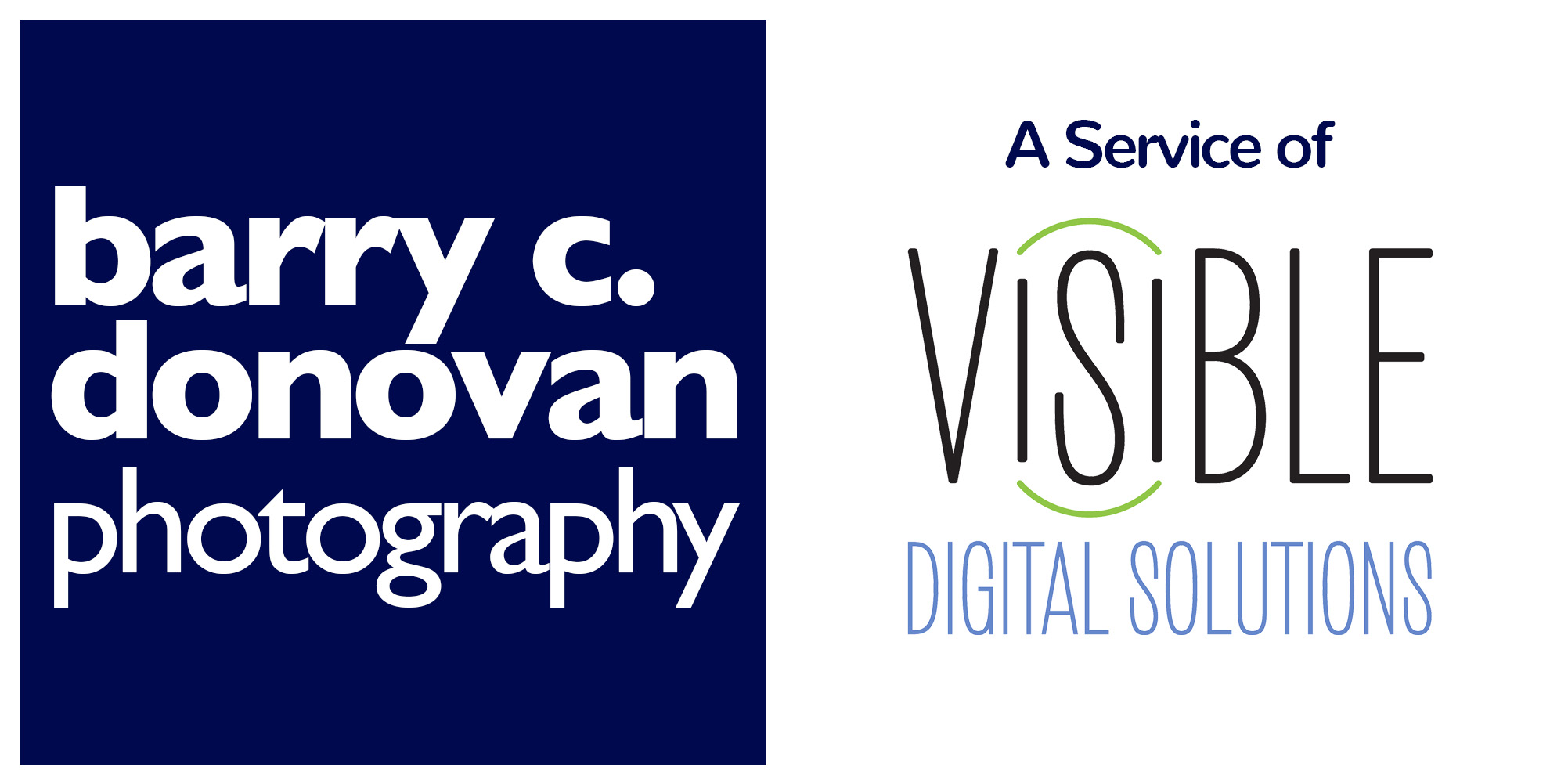Listen to our podcast version of this blog post on Anchor.fm - Click the play button below.
Producing A Custom-Designed Digital Business Card - Part I (Branding, Images and Videos)
This is a fun part! In this two-part blog/podcast, we will reviewing the key areas that make up your digital cards; branding, images and videos, company and contact information, messaging/content, and design.
Branding – The Oxford Dictionary defines branding as “the promotion of a particular product or company through advertising and distinctive design." In custom digital card design, our first goal is to make sure we are meeting or exceeding our client's brand standards. True custom-designed cards use your client's brand elements such as images, logos, and graphics. Other cards on the market do not offer their clients this flexibility. This is the big differentiator between what you offer and what the competition offers!
Companies invest large amounts of money on branding, and it is extremely important to them. You would be incorrect to think, “Oh, they can do one of these custom template things easily; they aren’t going to need me!” Some companies spend millions of dollars on their brand (think: Coca Cola.) While you may not work with a multinational client, your local real estate agent, fitness trainer, mortgage broker, etc. have spent good money on logo design, font selection, their web site, and all the other digital and printed materials. Offering a custom-designed card assures your client that their existing brand standards will be matched perfectly.
There is a quick and easy way to get prospective client’s attention: grab their logo, signature images, and graphic elements from their website (or google the company and search image results). You can “lift” their headshot from LinkedIn; this is a temporary image as you will use the actual image file when the client provides it. Look for content on their website and pick three or four main benefits or services that they offer. (We will review messaging later in this chapter.)
Now create a draft of their card using those elements and send your client a jpg of the main screen image. Most clients will be thrilled with this initial offering, and I’ve found that only about 10% of clients have change requests. Remember: when I started, I was not a graphic designer by trade, yet prospective clients were clamoring to have me produce their DBCs! They will gladly provide you with logo files and other elements supplied with great resolution – everything you need to finish up their card design.
Images and Video - Your images must be high-quality images; pixelated images are too poor in quality to provide the sharp result needed for a professional DBC.
Being a photographer, I believe professional headshots are a must. While some high-end cell phones provide portrait-mode photos, the result in terms of lighting, pose, and background is simply not enough. If your client already has a professional headshot – use it. If not, be prepared to suggest a professional photographer, perhaps one with whom you have developed a partnership.
While many people associate a headshot with a formal image, that isn’t always the case. The goal is to convey a professional image that will create a great first impression. The environment should match the profession, IE: one expects to see a male lawyer in a coat and tie, while a fitness trainer looks out of place in a coat and tie. You get the idea.
I wrote an article on LinkedIn a couple of years back that goes into more detail on headshots. Click here to view the article.
As I suggested earlier, consider partnering with a photographer so that you have a ready resource for clients needing an updated and professional headshot. Having that available resource enhances your role as a consultant, and clients will appreciate it.
If you use stock images (readily available from the internet), remember to choose high-quality images, and make sure that your client (or you) have the necessary permissions to use those images.
Consider whether you will be using a traditional portrait style image (8 x 10) and keeping the original background or deleting the background and using only the cut-out of the person’s head/face. Either way, you must pay attention to where you place your client's headshot on the card. You want the body and eyes turned toward the inside of the frame, as the eyes should lead the viewer toward the inside of the card - not looking off to the side of the card.
Videos - These are popular now. The gurus all say you need a YouTube channel and should be posting videos on all the social media channels. This concept applies to DBCs as well, so you must be ready to counsel your client about which type of video is most appropriate for their card. Let’s look at the different types of videos available to your client: corporate-produced video, contracted video, and DIY video.
Corporate-produced video – The simplest option! Your client has already produced the video; you only need the link to where it resides.
Contracted video - Your client contracts a videographer to produce the needed subject matter, and the videographer provides you with the finished product.
DIY video - Your client has opted to produce the video using their equipment (phone or DSLR). If your client decides on this route, strongly suggest they use a tripod or some type of camera stabilization device.
While high quality is a must for images, the bar is lower for videos, as more and more people are accepting self-shot videos. Still, remember that first impressions last, and poorly lit video with lousy audio will ruin that first impression! If your client insists on a DIY video, remind them that good lighting and clear audio is paramount.
VIDEO CONTENT
Let’s take a look at different types of video content and use these guidelines to determine the most appropriate content for your client.
Subject Matter - Generally presented as an overview of the area of your client’s expertise, this may contain some value-added information on a product or service. As with all the video types, the focus should be on how the viewer can solve a problem or take advantage of an opportunity that the cardholder can provide them.
Explainer Video – You have probably seen these before, and they are commonly known as "whiteboard" videos. Explanations are aided by drawings showing how the viewer can – again - solve a problem or take advantage of an opportunity.
Introduction - This video is a brief (less than one minute) introduction of the cardholder, delivered in affable-yet-concise ways to enlighten about the services or products offered. Cardholders should be careful not to self-exploit their attributes or over-sell the product. The message should be factual and beneficial to the audience.
Testimonials – This is another common type of video where your client gets their client to appear, briefly stating how great the services or products are. In this case, your client must coach their client on what topic they would like mentioned in the video, and the message must be crafted to show how the cardholder solved a problem or helped the client take advantage of an opportunity.
That's it for this week. Next week we will cover Company and Contact Information; Messaging and Content; and Design. Let us know your thoughts and please share this blog/podcast with others.
Cheers,
Barry "Custom-Designed Digital Business Card" Donovan