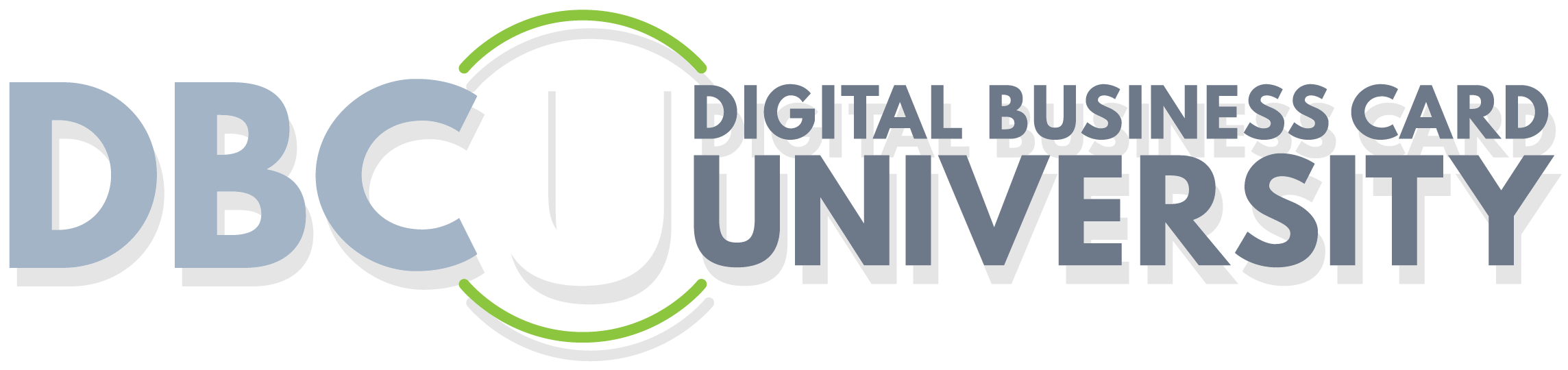Lesson 1 – Creating A New Card and Link To Card
Lesson 20 Module 7
Client On-Boarding Checklist
Email to client if YOU Registered them:
I registered you and created your log in:
To log in:
Go to: https://admin.visnesscard.com
Enter your email address
PW is: xxxxxxxxx (change your password after you complete these steps below):
Once logged in:
1. Click on Create Card
2. Complete Personal Info Tab
3. Save/Create
Send me an email when your done . . . .
Email to client if you want them to Register themselves:
To get your card started, please do the following:
Go to: https://admin.visnesscard.com/registration?reseller=(your number)
1. Complete Registration Form
2. Hit Register User
3. Hit Go to Login Page
4. Login with your email and password
5. Hit “Create Card”
6. Hit Personal Info
7. Complete the form as best you can
8. Hit Save
8. Hit Create when done with form.
9. Email me and let me know you are done