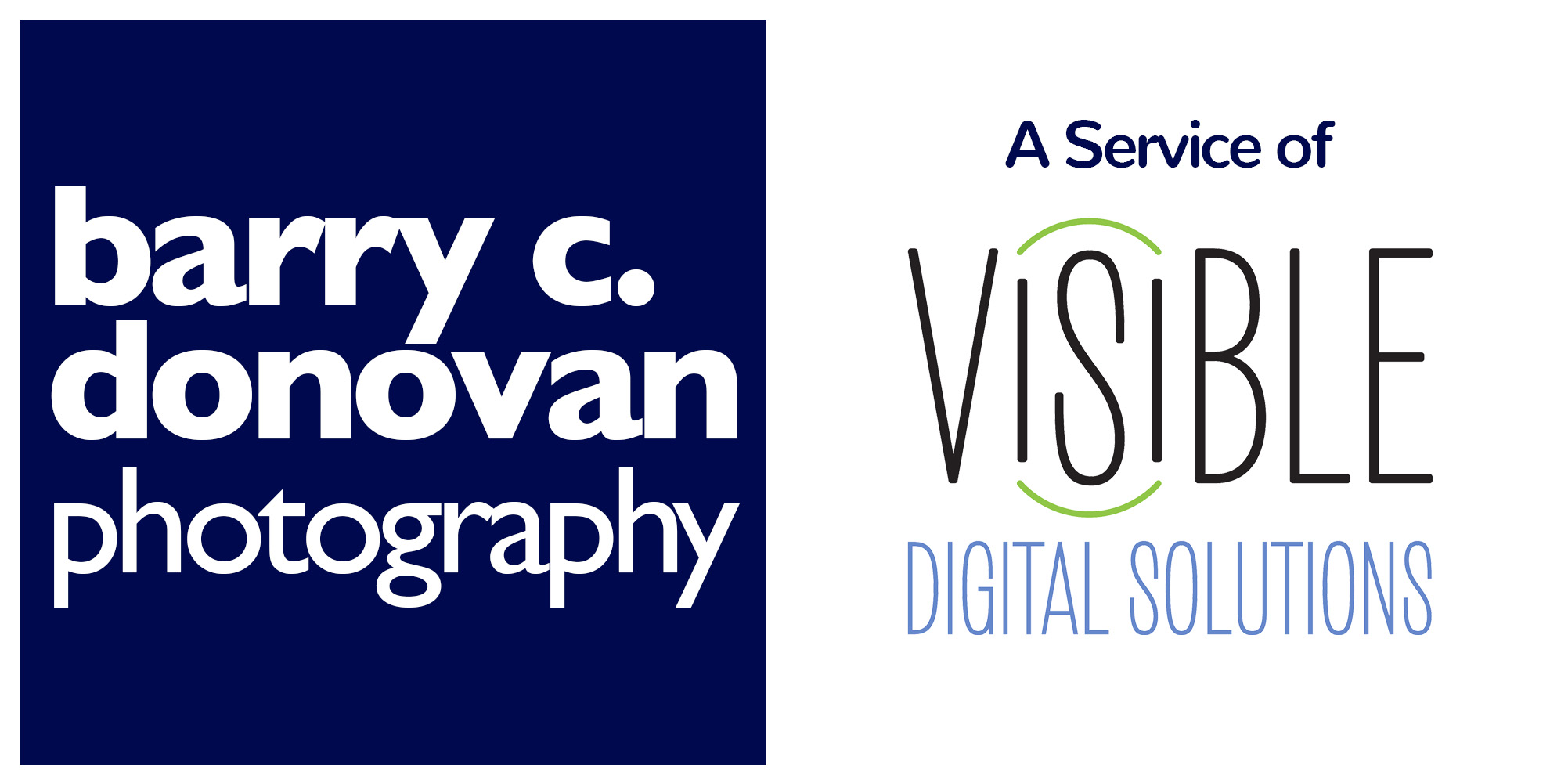Are Your Social Media Pages Helping or Hurting Your First Impression
Click the audio file above to listen to our podcast, or read the transcript below.
Note: This was recorded last January...content is just as relevant today as when we recorded this episode.
In this episode we share tips to make a great first impression when using your social media pages and Do's and Don'ts that will enhance your efforts to alway provide a great first impression.
Hi and welcome back to first impression warrior podcast. It's been a while since we recorded one of these and actually that's the topic of today's Quick tip. If you have social media sites Facebook, LinkedIn, Twitter or whatever the case may be and you linked to them from your email signature; from your digital business card; from your Web site and those sites are not up to date. You're not creating a very good first impression for that visitor. What I'm talking about is when you click on somebody's facebook link and you see the last post was from 2015. How do you feel when you see that? If it's a sales site and you're looking to do some research on a product or service and you go there, you're going well these people haven't done anything in three years here on this site. It's not a very good first impression.
Do An Inventory of Your Social Media Sites
So I recommend you do in a couple of things. One, do an inventory of all your social media sites and pages and if you are not keeping up with them, don't list them on your email signature; on your digital business card or on your Web site. OK. Because it's not going to create a good first impression. Only lists the sites that you remain active on and where you're providing value to the visitor. You don't need to clutter up your card or your email signature with every social media icon anyways. Chances are your target audience is on one or two of those social media sites that you're working on and you're providing content and value to.
Clean Up Any Negative Comments
So stick to those. If you have any negative comments on your page. Let's say for example I'm a photographer. I used to do photography full time and I had Google ratings right. Fortunately I had five star ratings, but if I had somebody who complained and gave me a two star rating I would address that complaint and try to show everybody that yes, I'm responsive and I understand and want to make it right. So clean up any complaints that you have and then post those links on your email signature; your digital card; your Web site or wherever it may be.
So those are my tips for today and today's podcast is sponsored by Visible Digital Solutions. Visible Digital Solutions is our company and we provide software that helps graphic and web designers as well as in-house design team, host publish and manage custom designed digital cards. What you do is you design the card in your software of choice, upload it to VisnessWare and then finish it out by hosting it, managing it and publishing it to the Web.
So if you're interested in that or know a graphic/web design professional (our in-house graphic designer), Click here to check us out . Thanks for listening and hopefully we'll see you next time.
Cheers,
Barry "Custom-Designed Digital Business Card" Donovan