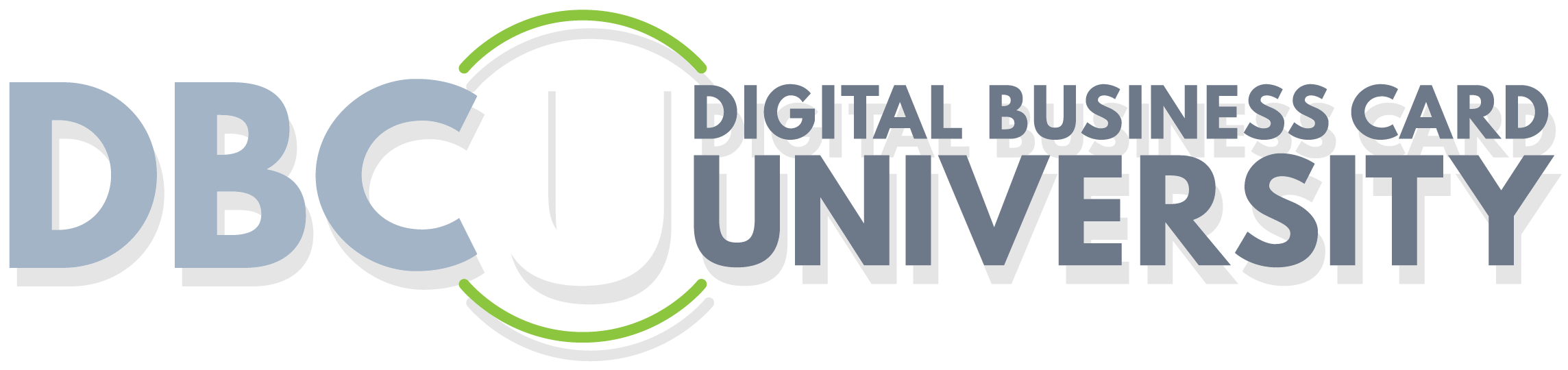Frequently Asked Questions About Digital Cards
Lesson 10
Does this work on iOS and Android Phones?
Yes, we support both operating systems. Loading and sharing your cards may be a bit different depending on which OS you have and your phone model.
What video sources can I use?
The platform currently supports YouTube and Vimeo stored videos.
What about my printed business cards?
Most users keep their printed cards, however they only need to order about 50% of what they ordered before having a digital card. Some uses print their QR code on a printed card so people can scan it to load their cards easily.
Will a digital card take up all my phone's memory?
Visness Cards are hosted on a server and an offline version resides on your phone – this version takes up less than 700 kb of data space. This is less than 1 mb of data. To give a reference point, One image on your phone averages about 2 mb to 16 mb, so as you can see your digital card takes very little space on your phone.
Can someone who has my digital card load my contact information into their phone's address book?
Yes. Each card has a link to a .vcf file which will load automatically when the user taps the link to "Add Contact Information to Your Address Book".
What do the three minor updates per year include?
Minor updates typically are items like changing text or phone numbers; swapping out an image; changing a link to a web site or social media account. They do not include a design revision which are quoted on a case by case basis.
How long will it take to get my card?
Since every card is designed to meet the holder's company brand standards, we build them from scratch. This takes a few days, so on average, once we receive all the information and images we need from you, you can expect to see the first draft in 2 to 4 business days.
I'm not tech savvy, will I understand how to use a digital card?
If you can send a text message, email or share on social media, you can use a digital card. Plus, if the person you are sharing it with has an iPhone or a QR reader all you have to do is tell them to scan the QR code with their iPhone camera or QR reader!
Also, there is a direct link to tips on how to load and share your card…at the bottom of every card.
What if I need to make changes to my card?
We make it easy for you. You just send us your changes and we make them for you. Once made, every person that has your card instantly has your updated version! Try that with a printed card.