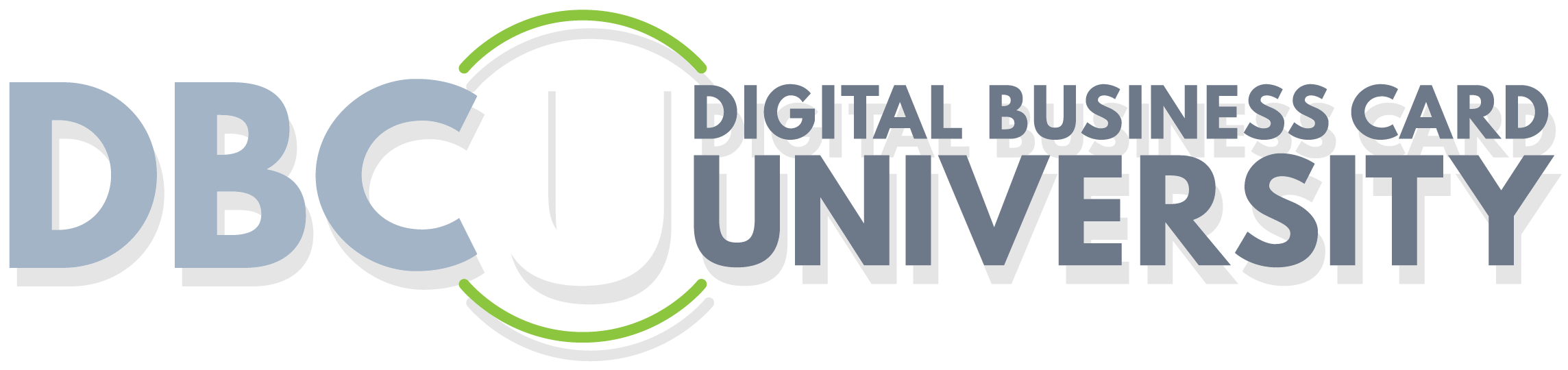Copywriting 101
Lesson 3
Overview
Copywriting can be a complex maze of theories, techniques and practices. In this lesson we focus on what will help you client's present the best copy possible on their digital cards. We break this down into two areas; Headlines and benefit copy.
READ FIRST: If you don't do anything else, make sure the viewer of a card is able to:
- Tell what the cardholder does;
- How they are different from others in their field and;
- What is the best way to contact them.
A good card does all these things on the first screen and at a glance.
Here is a great tool that allows you to offer copywriting services to your clients. Click the image if you are interested and watch the video. We use this tool. Disclaimer: We are part of their Affiliate Program.
Writing Effective Headlines
Effective headlines draw readers/viewers deeper into the text. Readers make a quick decision on whether or not to read the rest of the text based on the headline so let's take a look at a few pointers to remember:
1. Include specific numbers and data in your headline. Research shows that using numbers in a headline increases responsiveness as our brains love numbers! Odd numbers have been proven to outperform even numbers, so why not recommend your client try using an odd number in their headline? Let's take a look at an example of a headline for a real estate professional first without using a specific number and then with a specific number and see the difference.
"I Can Help You with Your Real Estate Needs!"
"5 Ways You will Benefit from our Real Estate Services!"
Which one gets your interest?
2. Use terms that trigger curiosity and interest. We have all seen the headlines that use words like secrets, tips, lessons, ways (see the headline in item 1), facts, ideas and the list goes on and one. There is a reason for that....it works. So without going into the science, just know that incorporating one of these terms in the headline will help get the reader to the next step.
3. Know the target audience and literally speak to them via the headline. This means being very specific whenever possible. In our example above, let's say the real estate agent specialized in working with first-time homebuyers. The headline might read:
"5 Ways First-Time Homebuyers will Benefit from our Real Estate Services!"
If the realtor worked primarily with Millenials, you would replace First-Time Homebuyers with the word Millenials. . . get the idea?
4. Use adjectives to give your headline some "character". Words like simple, free, fun, essential, effortless, incredible, strange, wonderful etc. spice up the headline a bit and add an emotional context.
Let's try our realtor headline again and add an adjective:
"5 Simple Ways First-Time Homebuyers will Benefit from our Real Estate Services."
Now that we have a foundation to build your headlines, let's talk a bit about the content your client's might want to share on their business card (remember this, it is a teaser to get the viewer interested in learning more. . . not a repeat of their web site).
Writing Effective Copy
In her article on Entrepreneur.com, Susan Gunelius discusses "10 Steps to Effective Copywriting". I am going to summaries each step below, however if you would like read her full article click here.
First let me say that copywriting for a digital business card screen demands being very specific. To that point, I am going to share my thoughts based on our experiences in building over 120 cards in the past 18 months and assisting some of our clients with copywriting.Use of bullet points is an effective way to get across much of what your client may want to convey. As I mentioned in the Digital Business Cards Best Practices lesson, less is more when it comes to copy on digital cards.
1. K.I.S.S - Keep It Super Simple. Remember the text area on the digital card is limited AND the purpose of the text is to peak the viewers interest into learning more.
2. Sell the Benefits not the Features. Focus on what the person or product can do for or help their customer with. Don't list features, talk benefits. Using the realtor headline example above a feature might be "10 years of experience" but the benefit to that is "With over 10 years experience, you can rest assured we know what it takes to get the deal done."
3. W.I.I.F.M (What's In It For Me?) - How is your product or service going to make the client's life easier, save them time, save them money etc.? What need are you fulfilling or problem are your solving for the client?
4. Use words like 'you' and 'your' and avoid throwing up on the viewer with words like 'me', 'my','I','us' etc. Focus the copy on the viewer not on you and your business. Here is an example for comparison sake:
"I can help guide you through the homebuying maze." VS "You are in good hands when it comes to navigating the homebuying process."
5. Use Bullet Points - viewers are in a hurry so short copy that is bulleted works best for a digital card. Remember all the items above when writing the bullet point copy.
6. Call to Action - Wrap up the copy with a call to action at the bottom of the first screen. Make the text larger that the rest of the text on the screen and center it. Ask the viewer to take action and if appropriate include a sense of urgency. This is one of the most important aspects of your copy. Something as simple as "Call me to get a free home value report" is good - keep it simple.
7. Proof the Copy - After all this hard work, the last thing you want is a typo or misspelled word to draw negative attention from the viewer. Take a few minutes and make sure all the copy is correct.
That's it. If you are not comfortable helping your clients with copywriting, consider partnering with a copywriter and offering the services as a upsell. However, keep it affordable for your client. We have partnered with a copywriter who has provided some generic copy for certain professions and then we edit it to meet some of the rules above.