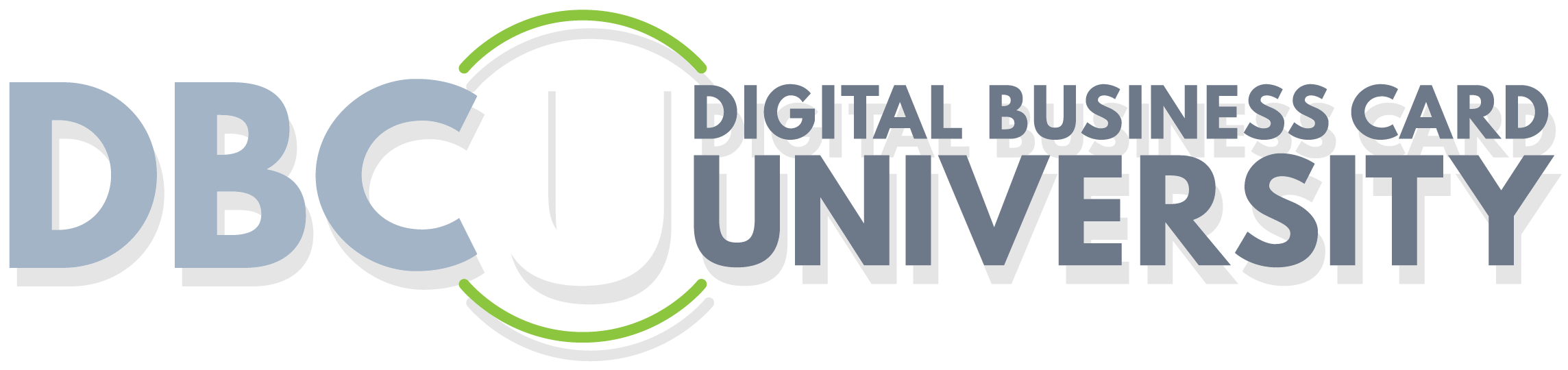Email Template – Welcome New Digital Cardholder
Lesson 2
Hi [first name]:
Welcome to the Visness Card family! I know we may need to make a few tweaks here and there, but want to share some important information with you about using your card to your maximum benefit.
To get you off to a great start, I have included links below to suggestions on how to get the most out of your card. Tips include:
- how to load a card onto an iPhone or Andriod device;
- how to share your card using text messaging and our QR code;
- and 11 Ways to Get the Most Out of Your Visness Card.
You can view these suggestions by visiting our Tips page at [link here]. Here you will find handy PDFs that you can download along with a brief video. (You can also access the page by tapping the Tips link at the bottom of your card).
Each month you will receive an email from us that contains tips for business and reminders on how to use your card. The email will also contain the personal url for your card. Here is yours: https://my.visnesscard.com/ xxxxxxxx. To find it on your card, simply tap the copy link icon and then paste it wherever you would like to share it.
Your annual subscription includes up to three minor edits over the course of the year. So if you need to update a photo, address, phone number or general information just send it to us. Should you require additional edits beyond the three provided, we charge a fee of $XX per edit.
I will be glad to sit down with you and review the features of your card at anytime. Just let me know.
Thank you for allowing us to create your digital business card. Now go forth and share!
Regards,