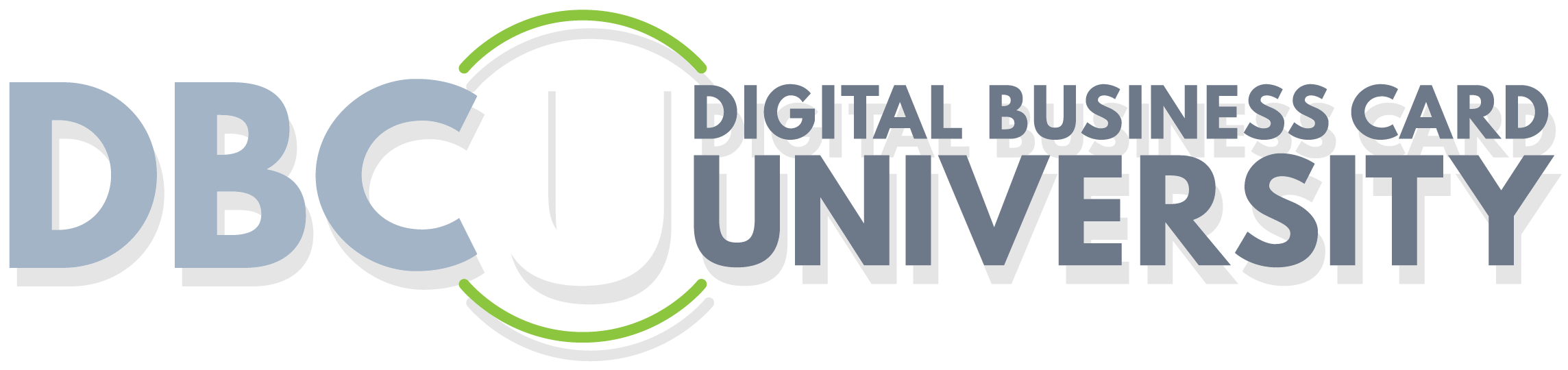Email Templates – Sending Client Set Up Form
Lesson 1
Hi [first name]:
So you can see the information we need to get your digital card setup, here is a link to the setup form: [insert your unique reseller link here] . Take these steps to get started:
1. Complete Registration Form (click here to go to the form) [link your unique reseller link]
2. Hit "Register User"
3. Hit "Go to Login Page"
4. Login with your email and password
5. Hit “Create Card”
6. Hit "Personal Info"
7. Complete the form as best you can
8. Hit "Save"
8. Hit "Create" when done with form.
9. Email me and let me know you are done 🙂
If you see a field that you don't know what you want to put in it at this time, no worries, just put TBD and we will handle it as well build the card out for you.
We will not bill you for the card until it is completed and you are totally happy with it! At that point the set up fee is $XX and annual fee is $XXX. Your totals for year one will be $XXX.
FYI - You are allowed three changes throughout the year should you wish to change your image or any text etc.. Just send us a note with the changes and we will get them taken care of for you.
Should you have any questions, please give me a call.