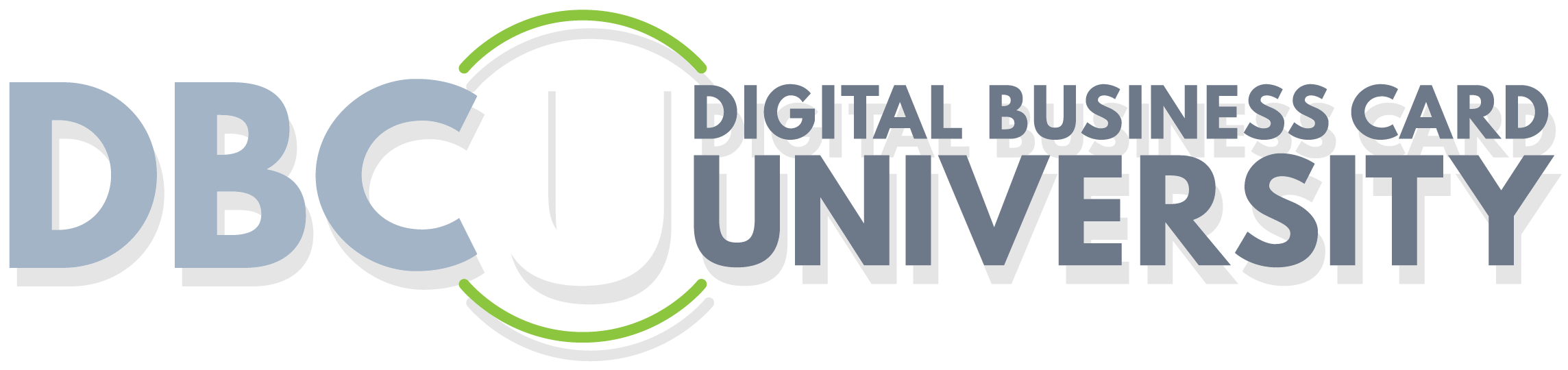Best Practices 6 – 10
Lesson 2
6. Use of Video
There is an adage in direct marketing that “copy is king.” While this remains true, in today’s environment video is giving copy a run for its money. Search engines, social media platforms and people are putting a greater value on video than ever before. If your clients don't have a video or videos, suggest they create a short (2 minute or less) video introducing their service or providing some value-added information for the consumer. They can do it on your cellphone if you don’t have the budget or have it done professionally, but just doing it is more important then quality. If their company has videos online they could also link to those in lieu of doing their own custom video.
Consider partnering with a videographer to refer clients who need videos. Like the photographer, perhaps they can create a special package for your clients.
7. Link Only to Active Social Media
Only Link to the social media accounts that are current and that your client keeps up with on a regular basis. There are some many social media platforms today that it is difficult to keep up with all of them. . . and many digital marketing pros say you shouldn’t keep up with ALL of them. Encourage your clients to focus on those that their clients and prospects use most and forget the rest. So, your advice to your clients should be to only list links to the social media platforms they keep up with on a regular basis. Remember, avoid clutter.
BONUS TIP: When labelling the links, use action verbs - for example:
Visit My Web Site
Like My Facebook Page
View My LinkedIn Page
Follow On Twitter
Visit, Like, View and Follow are much more powerful than the labels without those words.
8. Link to Web Site for Details
Your client's digital card is an introduction to them and their company, not a copy of their web site. Put enough information to peak the consumer’s interest and provide them a way to learn more. . . typically by tapping a link to visit your client's web site or a specific landing page on their web site. If your client provides their web address on the set up form, our platform will generate an icon and link to their web site automatically!
9. Don't Forget the Address Book
Having company and contact information on the home screen of their client or prospects’ mobile phone is HUGE, however we want to be sure that your client's contact information is also in their traditional address book that resides on their phone (and often syncs with their desktop contacts. . . think Outlook). Fortunately, if your client provides their contact information on the set up form, our platform will automatically generate a .vcf file and link, that when tapped loads their contact info to the card viewer's address book on their cell phone.
10. Instant Access to Help
While you may know how to load and share your digital card, your client's and the people they share it with might need a little help from time to time. That is why we automatically provide a link to a video or web page that can provide them a refresher on how to use and share your card.