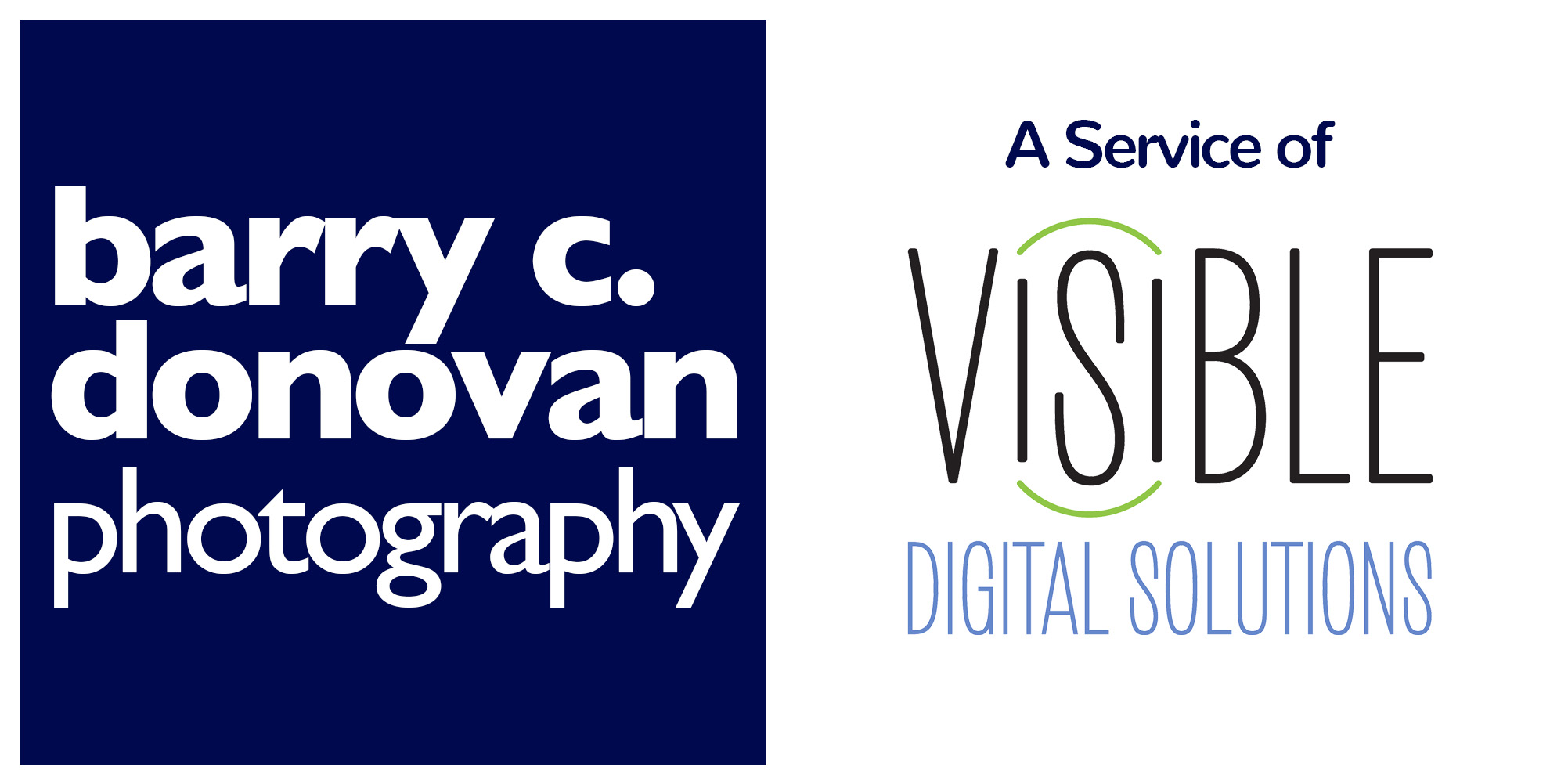Listen to our podcast version of this blog post on Anchor.fm - Click the play button below.
Producing A Custom-Designed Digital Business Card - Part II (Contact Info, Messaging and Content, and Design)
In part two we will reviewing the last three areas to be aware of when designing your CDDBC. They are company and contact information, messaging/content, and design.
Company and Contact Information – You (or your client) will set up an account on the VisnessWare website and complete the Personal Info tab containing the company and contact information necessary to help you build their DBC. Some VisnessWare users create their own setup form and then enter the information into the Personal Info tab.
This information serves two purposes. First, the data is used to create a vcf file that loads on the viewer's phone when they click on the "Add my info to your Address Book” link. Secondly, the information is used to create the main image of the digital card.
When designing the DBC’s main image, what information should you include on the card? Place only the most important information that needs to be there. Which phone number does the client use most often? Put it on the card. In most cases, there's no need to have a direct line, office line, cell phone number, and fax number listed on the card. If your client must have all those numbers, of course, you’ll use them all. Consider counseling your client to use only one contact number to reduce clutter, as their audience may not appreciate having their smartphone’s address book filling up with unnecessary information.
Physical address - Many businesses are hosted virtually, as more and more people work remotely from home, precluding brick-and-mortar storefronts. Thus, the need for a physical address on the card's main image may not be necessary. If it is essential, remember to place the text in a clear area where any background images do not interfere with its readability.
Web site URL - In many cases, the cardholder's web address is identical to their email extension, IE: jane@jandoe.com. Her web address most likely will be www.jandoe.com. When this is the case, there is no need to list it separately unless your client insists. Also, every card has a link to the cardholder’s web site, so the viewer can get to the site by tapping that link. If it's vital to your client or the web address is different than the email configuration (@gmail.com), then put the web address in the contact information area.
Messaging and Content - Before we can address the messaging and content of a DBC, let’s first consider the GOALS of having one in the first place! Creating a “wow” effect when somebody looks at the card for the first time – this is the great, first impression we’re shooting for. We also want the card to clearly showcase exactly what the cardholder offers while providing links for the viewer to get more information. There also should be a call to action, moving the viewer to contact the cardholder; this could be as simple as “Call me!” Lastly, the card must remain consistent with all the other brand elements of the cardholder (website, printed materials, etc.)
When considering messaging, you may need to help your client determine that message and how it is conveyed. Be certain to stress “benefit messaging” or WIFM (“what’s in it for me?”) Bullet points are a great way to convey benefit messages. Paragraphs and paragraphs of information require a lot of real estate; the text would have to be tiny. Readers aren’t going to want to squint and spend too much time on the text. So, bullet points whenever possible!
Let’s look at features versus benefits. Be sure to showcase benefits in the messaging. A feature is a factual statement about the product or service being promoted, but features aren't what entice customers. Using benefits is where the enticement comes into play. Here is an example of a feature: "Open 24 hours." The benefit of this feature is convenience: shop anytime you want. Another feature: "Batteries included." The benefit? The product is ready to use right out of the box, and you don’t pay extra for batteries. (If you have little children, you’re familiar with this nightmare, especially on birthdays and Christmas!) Be sure to use benefit statements in your copy.
By the way, if you need some help with copywriting, check out a book by Jim Edwards called "Copywriting Secrets". I have it and use all-the-time! You can get it for FREE, just pay shipping.
Next: what problem does your client solve for the DBC viewer? How can your client's business help the viewer thrive or improve their situation? Keep this message at the forefront.
HINT: Help your client create a message that focuses on the viewer’s needs. Some clients want to dwell on themselves, their accomplishments, education, etc.; steer them back towards an emphasis on their audience’s needs. If your client’s copy reveals more use of the words “me” or “I” (rather than “you” or “your”), it’s an indication that your client’s message may be out of focus.
DBCs are designed to help viewers get more information on the cardholder or their company simply by tapping a link in the links section. Don’t turn the card into a busy, busy webpage. It's a micro-site! It's a card designed to capture their attention first, and then provide an avenue allowing them to learn more.
Social media links - one final point on links: Try not to list every single one of your client’s social media accounts. Instead, list only those accounts that are active and relevant.
Consider this: If viewers are directed to a client’s Twitter or Facebook site, your client’s personal life, viewpoints, posts, and photos will be viewed; and some viewers may not enjoy or agree with what they find. Another caveat: if your client has not been active on a social media account for months, the viewer may feel that your client lacks currency and relevance. For these few reasons, make sure your client’s social media account (should they insist on posting links) are relevant, updated, and unoffensive in every possible way! You can always add these linked accounts later.
Design – You are the design expert, right? I'm just a photographer who knows enough to be dangerous. Even so, let me share what I’ve learned over the past few years, and along with your expertise, we’ll apply it to DBCs. All of this should be familiar to you.
These are the main items we’ll look at: use of white space, font selection and size, contrast and color, and graphics use.
If your client has a specific font they use and it works on a digital platform, use it. If it doesn't work aesthetically, counsel them on what font would look better. Some of my clients use eclectic hard-to-read fonts, and I’ve guided them to something much easier on the eyes. DO NOT use anything less than 40-point in the main messaging area of the card. It's too difficult to read; viewers are likely to become frustrated and forego reading it. In all areas of the card, the larger the font, the better for readability. I recommend that you use 60- point or more in the top section of the card where the cardholder's name and title are listed.
Use impactful graphics when appropriate. Go to your client's website and grab the graphics and design elements that they're using and incorporate them into the card design.
Colors and contrast: Most likely, your clients have already gone to the time and expense to have their brand created; they’ve already chosen their colors, fonts, and logos. Hopefully, their designer had a sense of sound design principles. If not, don’t hesitate to provide your professional advice! Your client will appreciate the added benefit of your input.
That's it for this week. By the way, did you know VisnessWare will help you make more money, save you time and grow your business? Yep, it's true. Get the full scoop here.
Next week we will cover Marketing your card services. Let us know your thoughts and please share this blog/podcast with others.
Cheers,
Barry "Custom-Designed Digital Business Card" Donovan