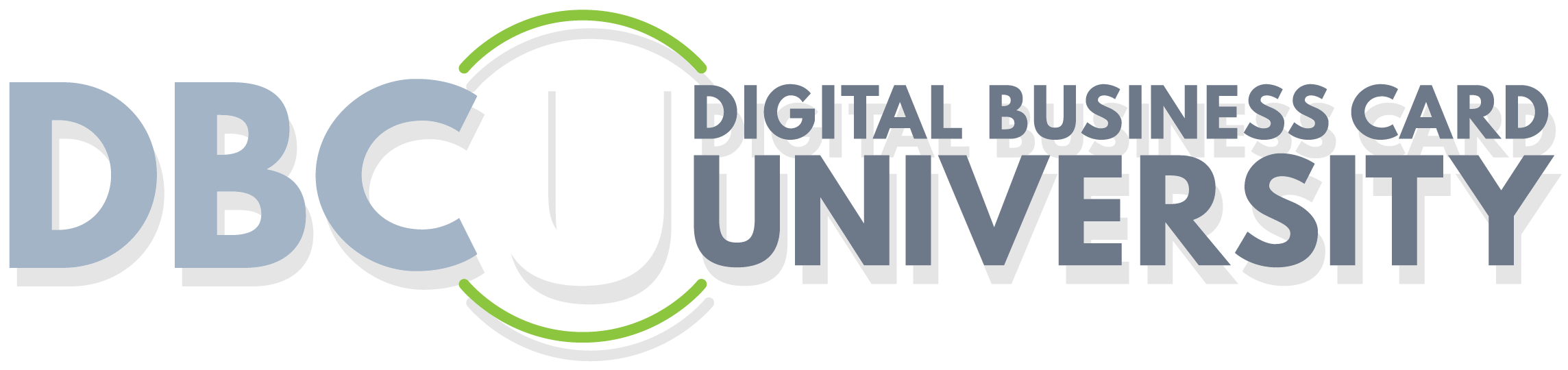We cover all the functions you will need to know to host, manage and publish you digital cards.
6 lessons totaling 33 minutes.
Module Structure
8 Lessons
We cover all the functions you will need to know to host, manage and publish you digital cards.6 lessons totaling 33 minutes.
Your new user signup link is extremely important; it’s where you send your clients to sign up and register their account. If you fail to give them your unique link, they will successfully register - but without being tied into your account. When you sign up for VisnessWare you are assigned a unique URL. In Module 6, you were shown how to provide that information when on-boarding a client via email.10:00
Here you will see how to add links and videos to your customer's card. WARNING: Do not allow your client to add links to social media sites that are not current and maintain on a regular basis. This reflects poorly upon them.4:20
Set the links and icon color and background color using Hex Color Codes.4:10
Main Image, Icon Image are all discussed in this lesson.In this lesson we show you how to upload your "main image" and any secondary images as well as the phone home screen icons. Please note the length of the main image is suggested to be 2370 not 2330.5:33
Here you will review the Preview Tab and take a look at the Sharing functions on the card.
Let's take a look at how to navigate the menu and do some sorting, filtering and searching of cards. We also take a quick peek at Digital Business Card University!